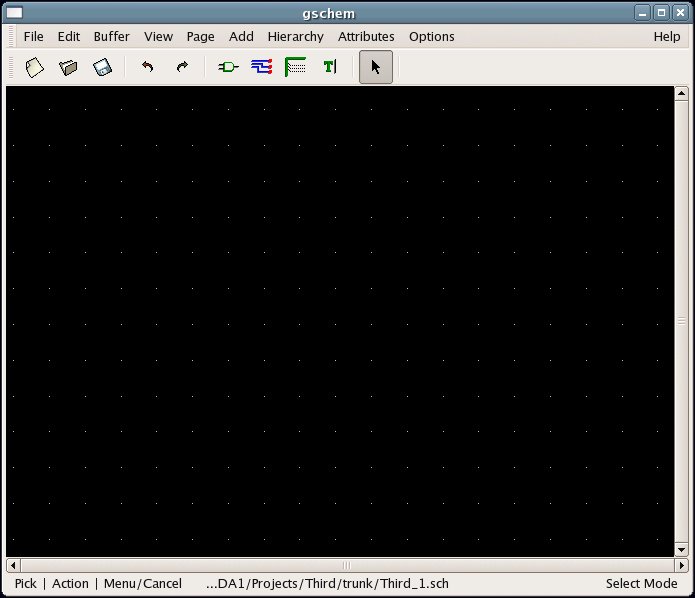The main window
This page contains images that need updating to match the latest version of gschem.
When gschem is started, the main window is shown.
The window has four main elements. Working from top to bottom, these are:
- The menu bar, where all built-in file and editing actions are available.
- The toolbar, which gives quick access to the most commonly needed actions.
- The schematic view area.
- The status bar. Working from left to right, the status bar shows: the current bindings for the left, middle and right mouse buttons; the grid settings; the current keystroke sequence (this will be initially blank); and the current editing mode.